In the digital age, dealing with image format conversion is a common task for many. Whether you’re a graphic designer, a photographer, or someone who simply enjoys sharing photos online, understanding how to convert image formats effectively is crucial. This guide will help you grasp the basics of image format conversion, why it’s important, and how to do it properly.
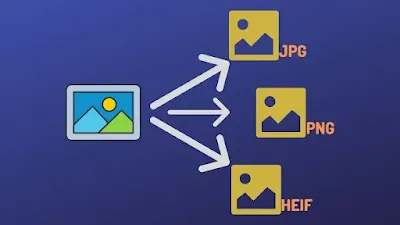 |
| convert image |
What Is Image Format Conversion?
Image format conversion is the process of changing an image from one file format to another. Each image format has its own unique characteristics, which can affect everything from image quality to file size. Converting image formats can be necessary for a variety of reasons, such as ensuring compatibility with different devices or platforms, optimizing images for web use, or preparing images for editing.
Common Image Formats
To understand image format conversion, it's important to know about the various image formats available. Here are some of the most common ones:
JPEG (Joint Photographic Experts Group): This format is widely used for its efficient compression algorithm, which reduces file size while maintaining acceptable quality. It’s ideal for photographs and images with complex colors and gradients. However, JPEG uses lossy compression, which means some image data is lost during the conversion process, potentially affecting quality.
PNG (Portable Network Graphics): Known for its lossless compression, PNG retains all image data, making it perfect for images that require high quality, such as graphics with text, logos, and images with transparency. The PNG format also supports a wider range of colors compared to GIF, but the files are generally larger.
GIF (Graphics Interchange Format): GIF is popular for simple graphics and animations. It supports a maximum of 256 colors, which makes it less ideal for high-resolution photographs but suitable for small graphics and short animations. GIF files are often used for memes and animated content.
TIFF (Tagged Image File Format): TIFF is a flexible format that can be used for high-quality images. It supports both lossless and lossy compression, making it a favorite in professional settings where image quality is paramount. TIFF files can be quite large, but they retain all the details and are often used for printing.
RAW: RAW files are unprocessed and contain all the data captured by the camera’s sensor. These files are typically used by photographers who want to make extensive adjustments to their images before finalizing them. RAW files are not typically used for everyday sharing due to their large size and specialized nature.
Why Image Format Conversion Matters
Image format conversion is more than just a technical necessity—it has significant implications for image quality, file size, and compatibility. Here’s why understanding and managing image format conversion is crucial:
1. Compatibility Across Devices and Platforms
Different devices and platforms support different image formats. For example, while JPEG and PNG are universally supported by web browsers and most devices, other formats like TIFF might not be as widely compatible. Converting images to a format that is compatible with the intended platform ensures that the image will be displayed correctly.
2. Optimizing File Size and Quality
Image format conversion allows you to balance file size and image quality according to your needs. For instance, JPEG is a great choice for web use because it compresses files to a manageable size without significant loss of quality. On the other hand, if you need high-quality images for printing or professional work, converting to TIFF or PNG might be more appropriate.
3. Improving Web Performance
For web use, optimizing images is crucial for fast load times and better user experience. Image format conversion helps you select the best format for web optimization. JPEG files are suitable for detailed photographs, while PNG files are ideal for images requiring transparency or sharp detail. Properly converting images for web use can significantly improve page load speeds and reduce bounce rates.
4. Preparing Images for Editing
Certain formats are better suited for editing than others. JPEG files, while efficient, may lose quality after multiple edits due to their lossy compression. PNG and TIFF files, with their lossless compression, retain higher quality and are preferred for editing purposes. Converting images to these formats before editing ensures that you’re working with the best quality possible.
5. File Size Management
File size is an important consideration, especially when dealing with limited storage space or uploading images online. Image format conversion helps manage file sizes by choosing a format that provides the best balance between quality and file size. For instance, converting a high-resolution image to JPEG can significantly reduce the file size while retaining acceptable quality for online use.
How to Convert Image Formats
Converting image formats can be done through various tools and methods. Here’s a rundown of some popular options:
1. Online Converters
Online converters are user-friendly tools that allow you to convert image formats quickly without the need for software installation. Some popular online converters include:
- Zamzar: A versatile tool that supports a wide range of image formats and allows batch processing.
- Convertio: Offers a straightforward interface for converting images and supports numerous formats.
- Online-Convert: Provides options to adjust quality settings and other parameters during conversion.
To use these tools, simply upload your image, select the desired output format, and initiate the conversion. Once the process is complete, you can download the converted file.
2. Desktop Software
For more control over the conversion process, desktop software is a great choice. Programs like Adobe Photoshop, GIMP, and IrfanView offer advanced features for image format conversion:
- Adobe Photoshop: Known for its robust editing capabilities, Photoshop allows you to convert image formats while also offering extensive options for adjusting quality, resolution, and other settings.
- GIMP: A free, open-source alternative to Photoshop, GIMP supports a wide range of formats and provides powerful editing tools.
- IrfanView: A lightweight image viewer that includes batch processing features for converting image formats efficiently.
3. Command-Line Tools
For those comfortable with technical tasks, command-line tools like ImageMagick provide a powerful way to automate and customize image format conversion. These tools are ideal for advanced users who need to integrate image conversion into scripts or workflows.
4. Built-in Software Tools
Some operating systems come with built-in tools for image format conversion. For example:
- Windows Paint: Allows basic conversions between formats like JPEG and PNG.
- Mac Preview: Offers options to convert image formats and adjust quality settings.
Best Practices for Image Format Conversion
To ensure optimal results during image format conversion, consider these best practices:
1. Choose the Right Format
Selecting the appropriate format based on your needs is crucial. For example, use JPEG for web images where file size is a concern, and PNG for images that require high quality and transparency.
2. Adjust Quality Settings
When converting to formats like JPEG, you may have the option to adjust the quality settings. Lowering the quality can reduce file size, but be cautious as this may affect the image’s appearance. Aim for a balance that maintains acceptable quality while optimizing file size.
3. Maintain Backup Copies
Always keep original images in their native formats. This ensures you have a high-quality version if you need to make further edits or convert to different formats in the future.
4. Be Aware of Compression
Understand how different formats handle compression. Lossy compression, used in JPEG, can degrade image quality over multiple conversions. Lossless compression, used in PNG and TIFF, preserves quality but may result in larger files.
Conclusion
Understanding image format conversion is essential for anyone dealing with digital images. Whether you’re aiming to improve web performance, optimize file sizes, or prepare images for professional use, knowing how to convert image formats effectively can enhance your workflow and ensure your images meet your needs.
By leveraging the right tools and following best practices, you can manage your images efficiently and make informed decisions about format selection. With this knowledge, you’ll be well-equipped to handle any image format conversion tasks with confidence.

